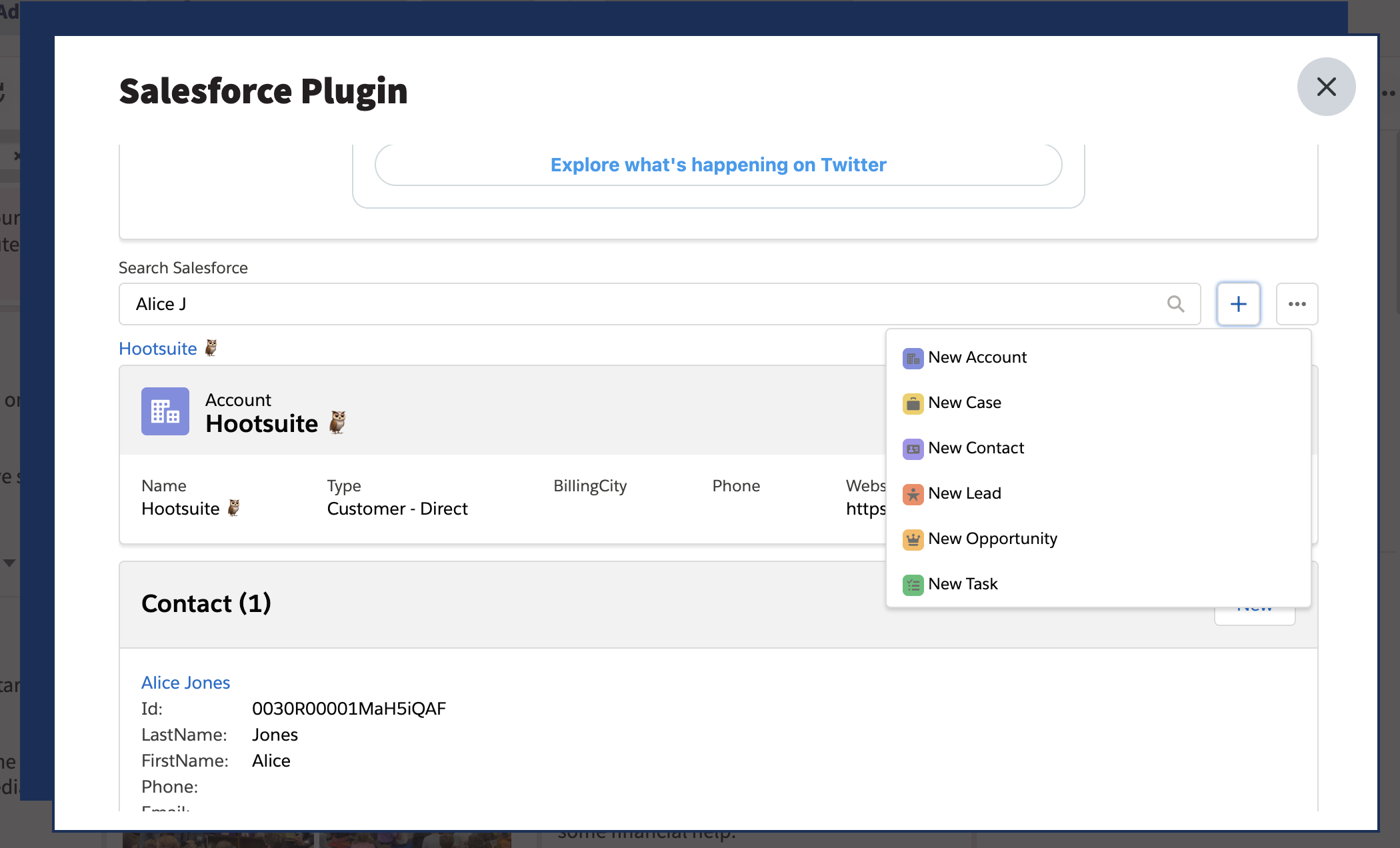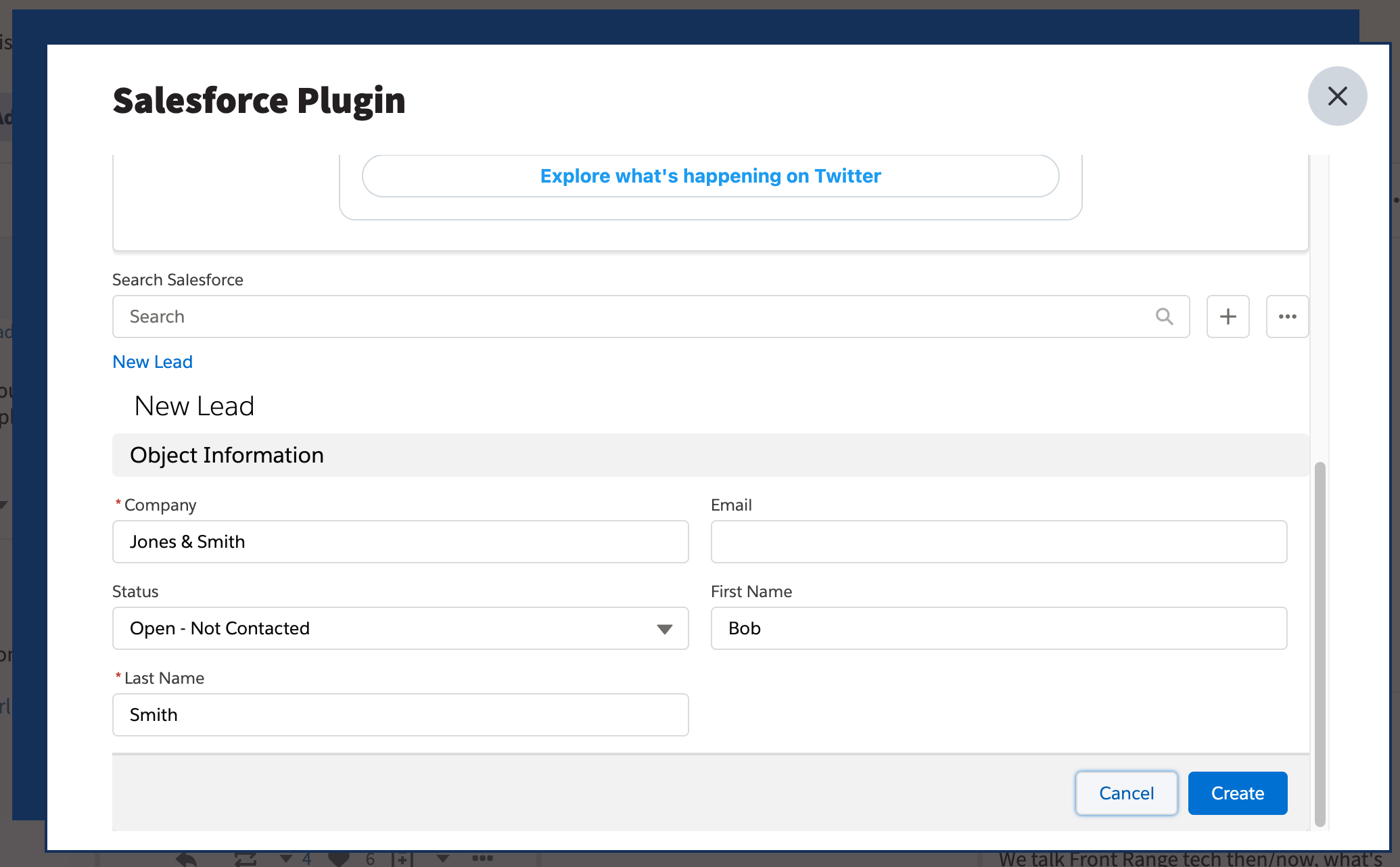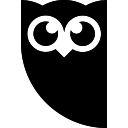

Salesforce for Hootsuite
Overview
Salesforce for Hootsuite connects teams using Hootsuite with teams using Salesforce.
Teams in Hootsuite can search Salesforce to gain additional insight about people they are interacting with on social media. They can also create new records in Salesforce, allowing them to pass new Leads, Opportunities and contacts to the Salesforce team.
To access the Salesforce app, click on the action menu on any message, then select Send to Salesforce.
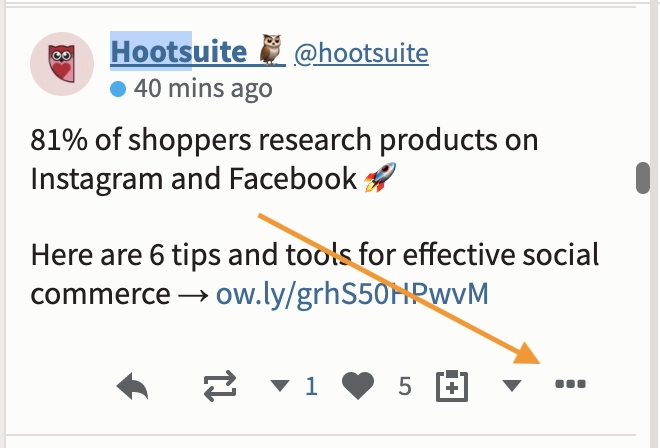
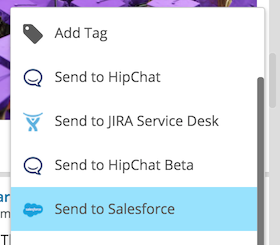
The first time you open the app in Hootsuite, you will need to connect it to your Salesforce instance, details can be found here
When you select "Send to Salesforce" the app will automatically search Salesforce using the name on the social media message. It will also search for the account's username (e.g. the Twitter Handle) and the accounts internal ID. See the Field Mapping section of the Configuration help page for more information.
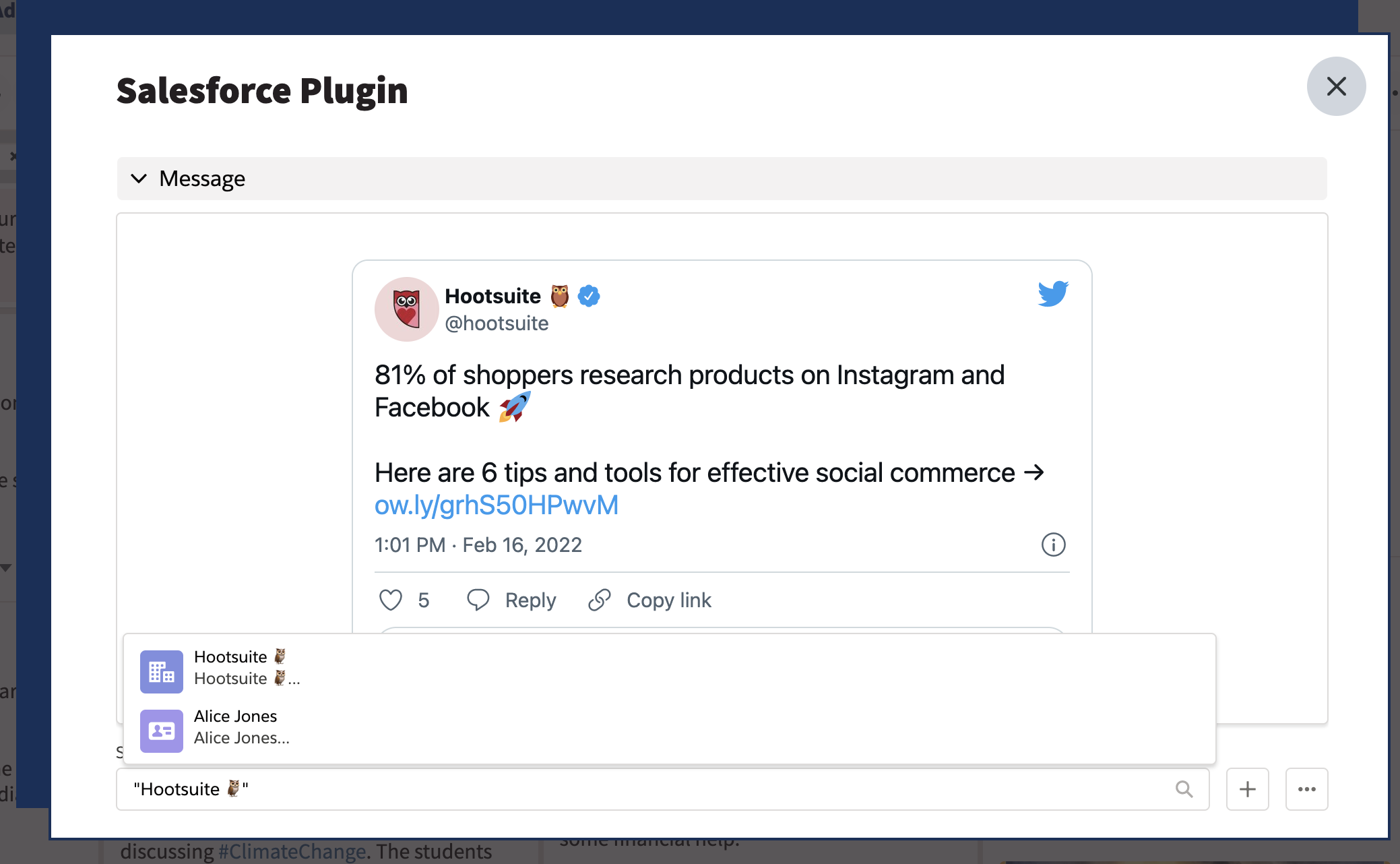
If you see a match, simply click on it in the dropdown to view the details. If it's not what you are looking for, click on the search box to return to the search results.
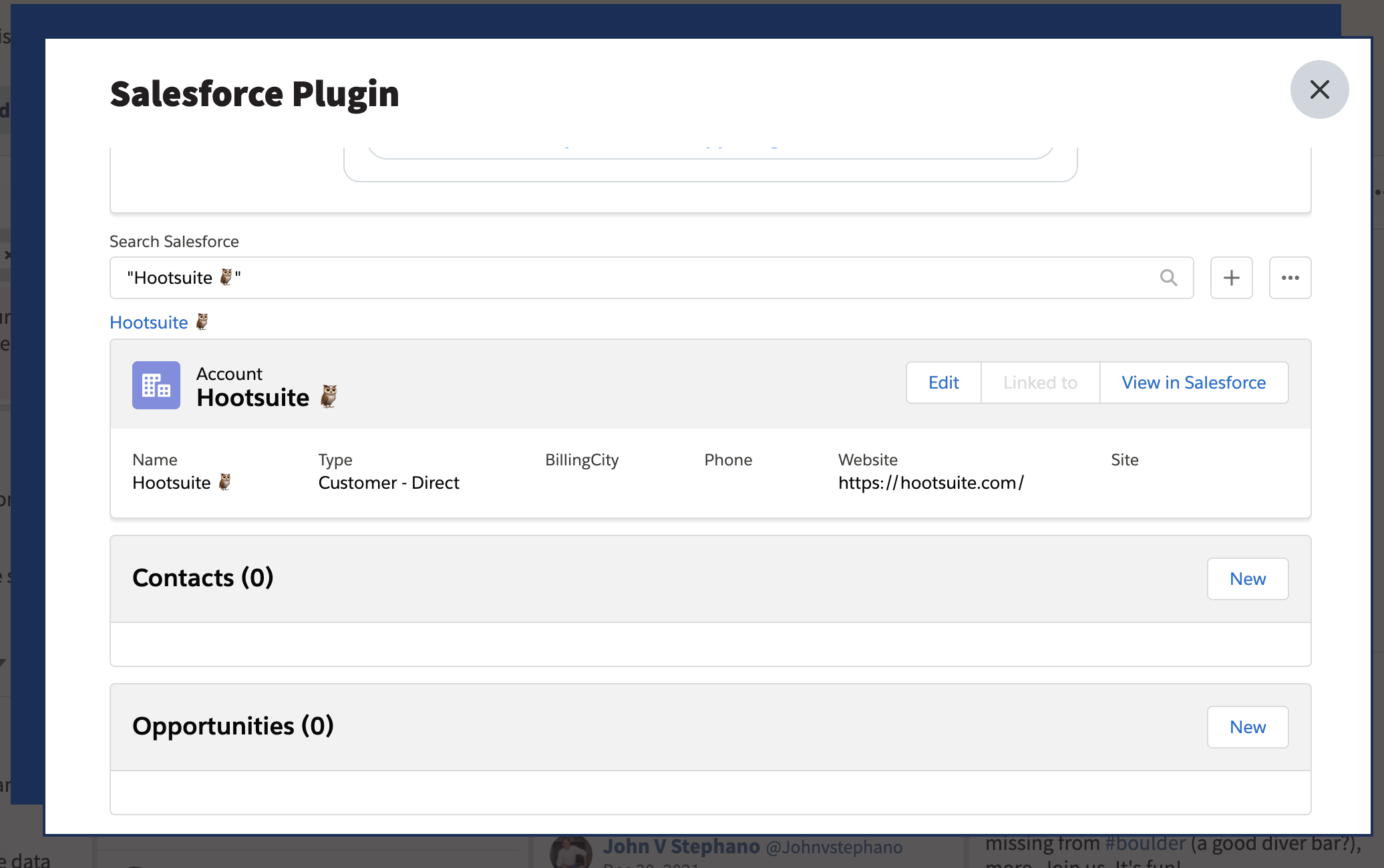
The details include related records, for example an Account will show associated contacts. Click on the record to view its details.
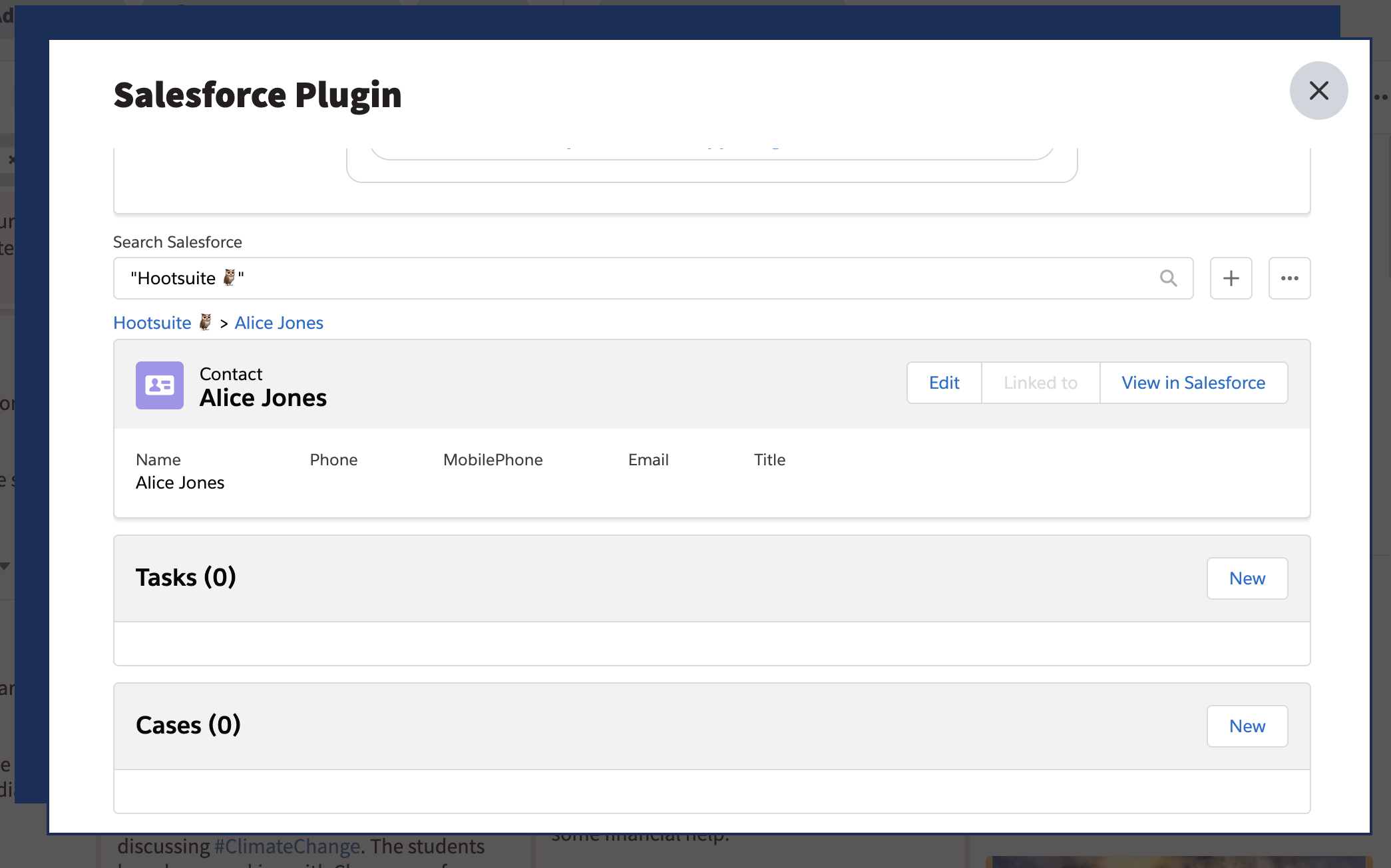
Use the breadcrumb navigation to go back.
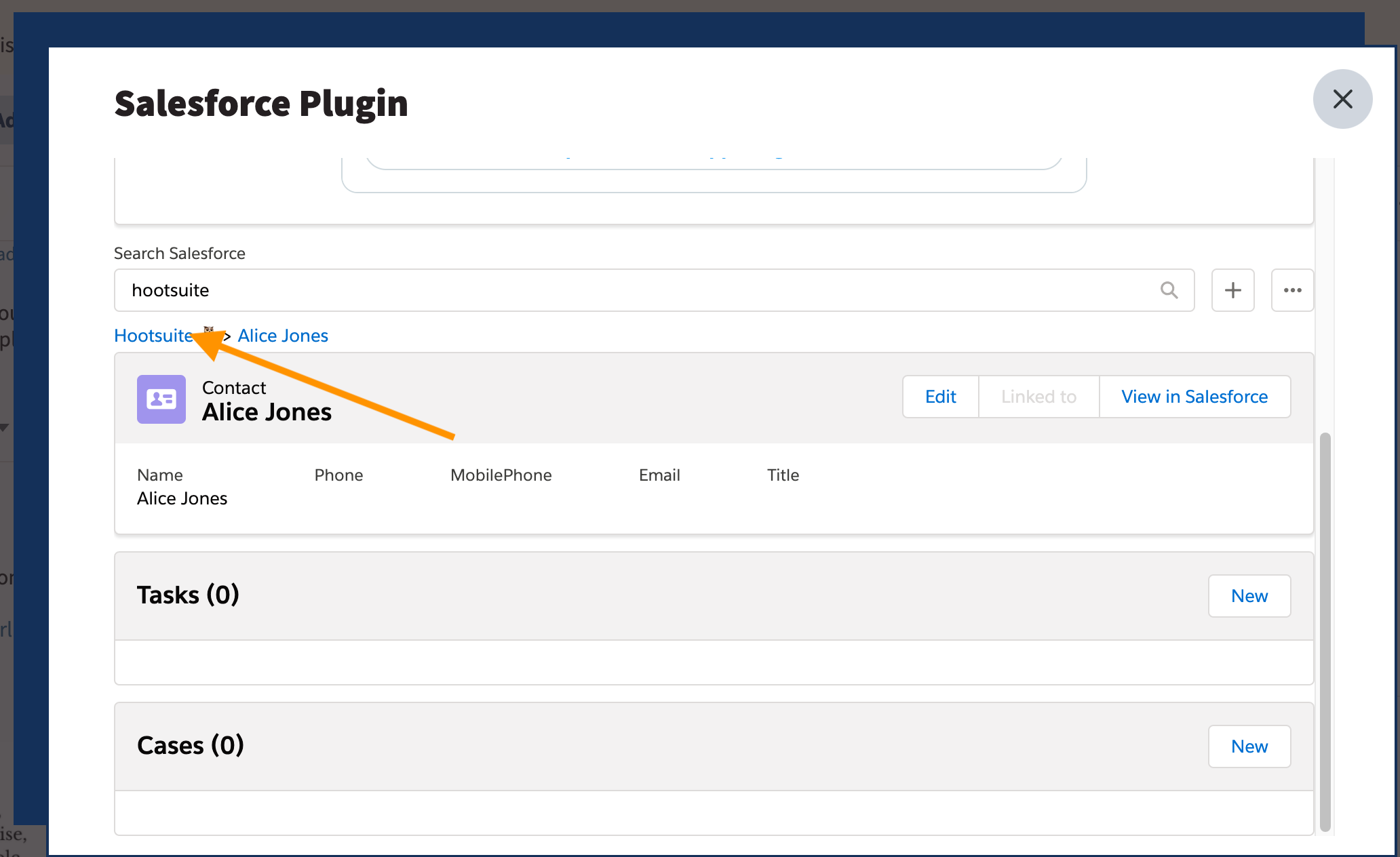
When viewing any record, you can click Edit to update the record in Salesforce.
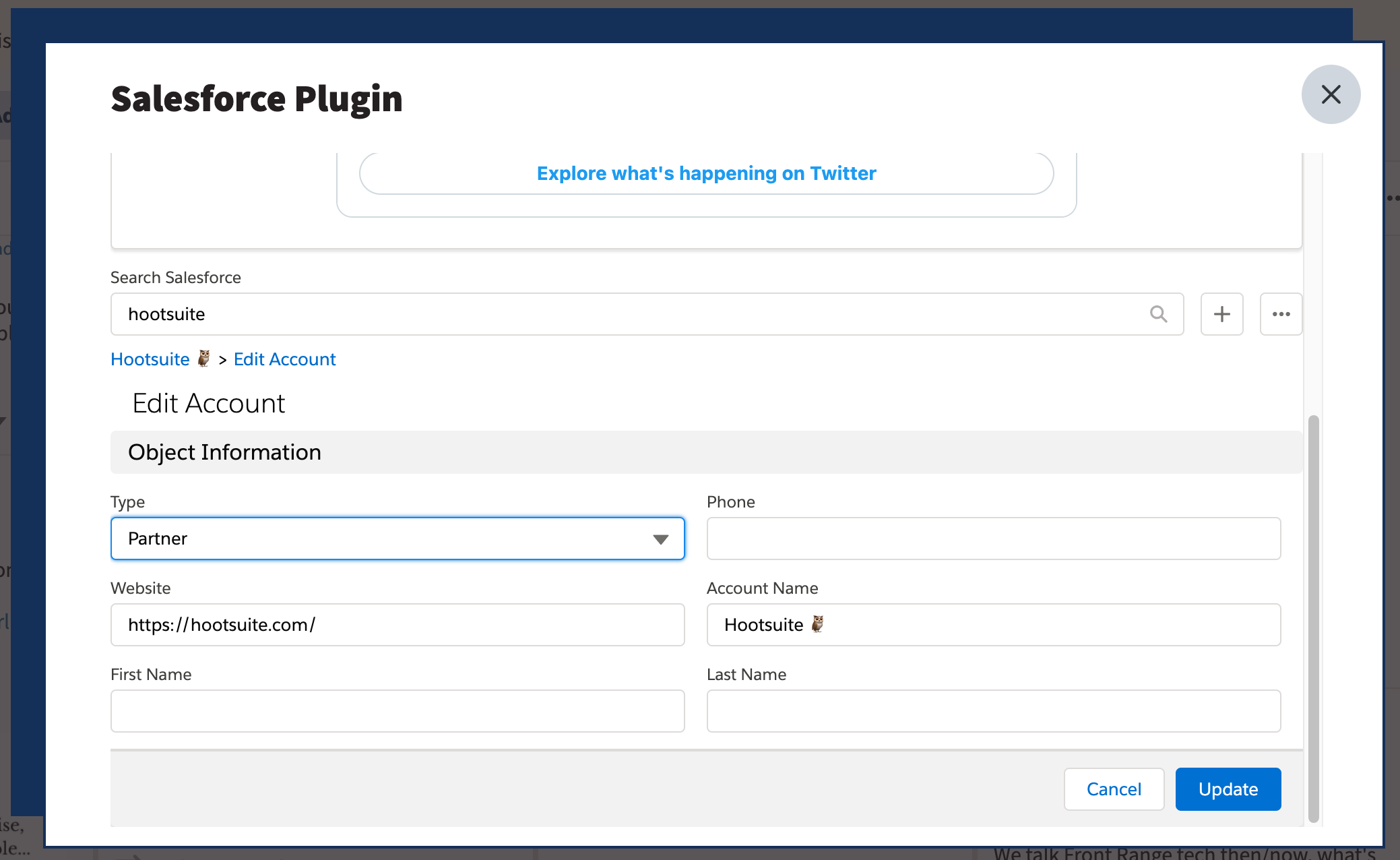
If the automatic search doesn't find what you'd like, simply enter a new search term in the search box.
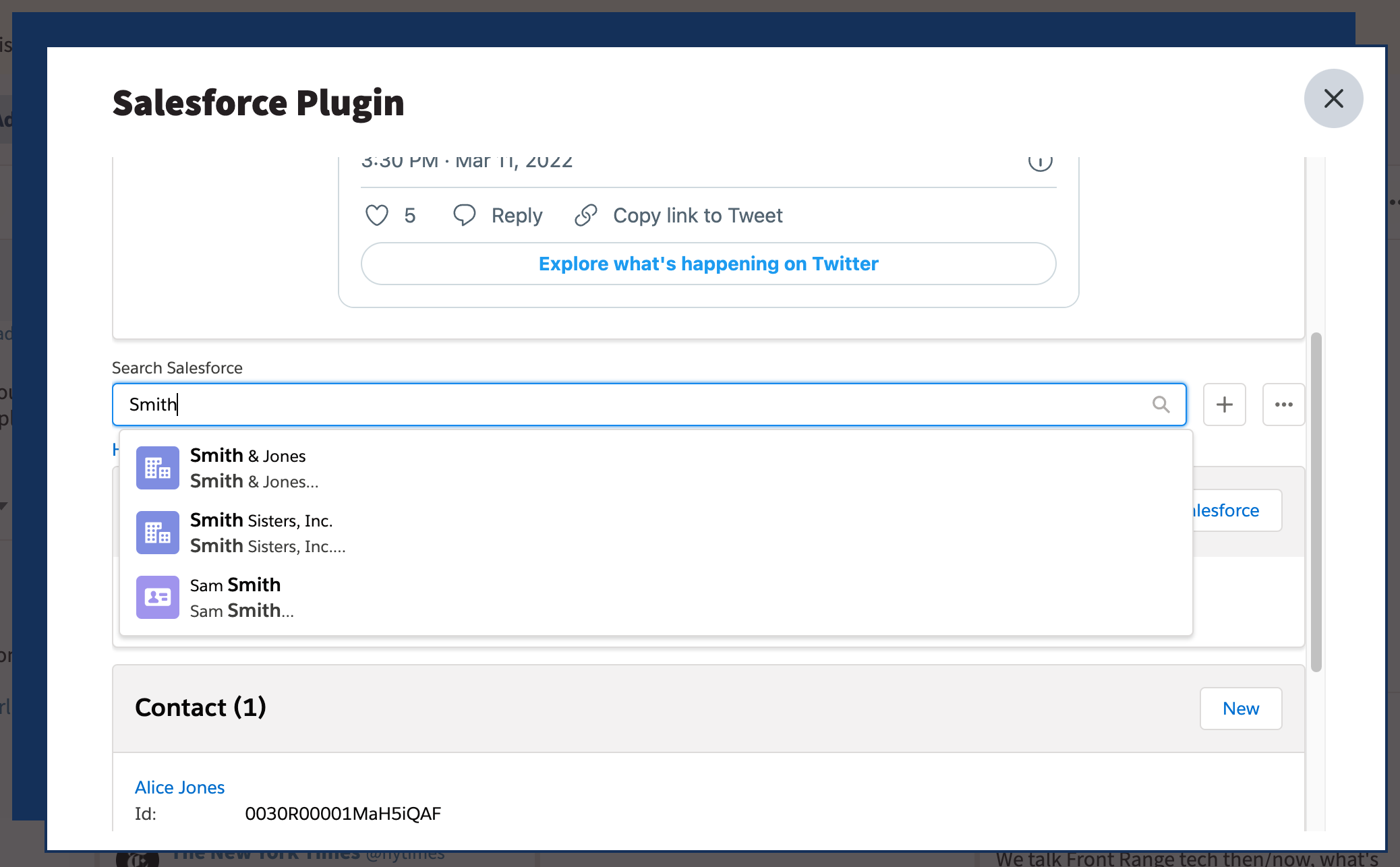
If you still can't find what your looking for, you can create a new record. Click on the "+" icon to the right of the search box and choose the record type you would like to create.